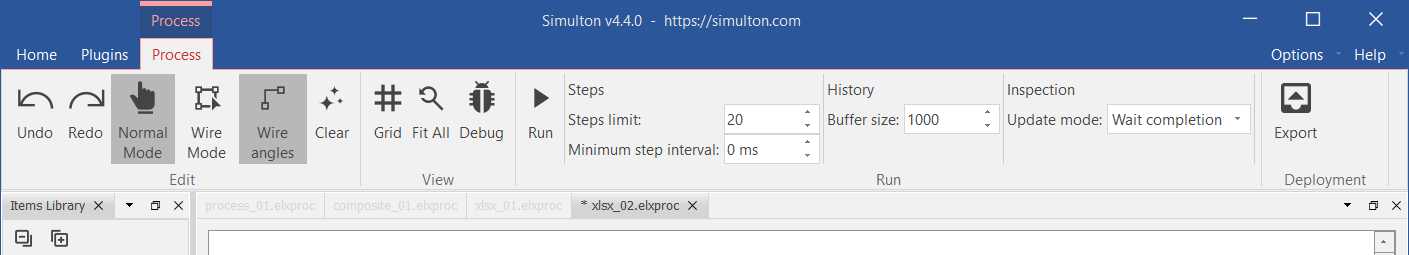QtitanRibbon cmake integration
For one of our projects at Simulton, we were in need of adding a ribbon to the user interface. The application is written in C++ and it uses the Qt framework. Using the QtitanRibbon was the obvious choice for us as it is a mature library that is meant for Qt applications.
Build system
We faced one problem though: The QtitanRibbon library only comes with qmake integration (Qt’s own build system) where we use cmake.
We wanted to integrate the QtitanRibbon library as part of our existing build system & development process. It is certainly possible to build QtitanRibbon using qmake and then including the built library into our cmake based project. However, we wanted to have a tighter integration. Unfortunately, we couldn’t find anyone publishing cmake scripts for QtitanRibbon. Therefore, we needed to develop the corresponding cmake scripts ourselves.
While this is not a difficult process I’d still like to share our results here as it might save someone else some trouble.
Library
A repository containing the necessary directory structure, documentation & cmake scripts can be found over at GitHub.
As the QtitanRibbon code is proprietary/closed-source, we cannot ship it as part of our repository. The repository only contains the skeleton and the corresponding cmake scripts. You have to obtain a copy of the source files of the QtitanRibbon library by purchasing a commercial license and then insert them into the corresponding locations within the skeleton provided. The readme.md is of great help there.
Usage
Here’s a step-by-step guide on how to use this:
- Clone the
QtitanRibbon-CMakerepository. - Copy the
QtitanRibbonsource files to the corresponding locations in theQtitanRibbon-CMakerepository/folder. - Build the
qtitanribbontarget. - Run the installation.
- Start using the library in your application by using cmake’s
find_package().